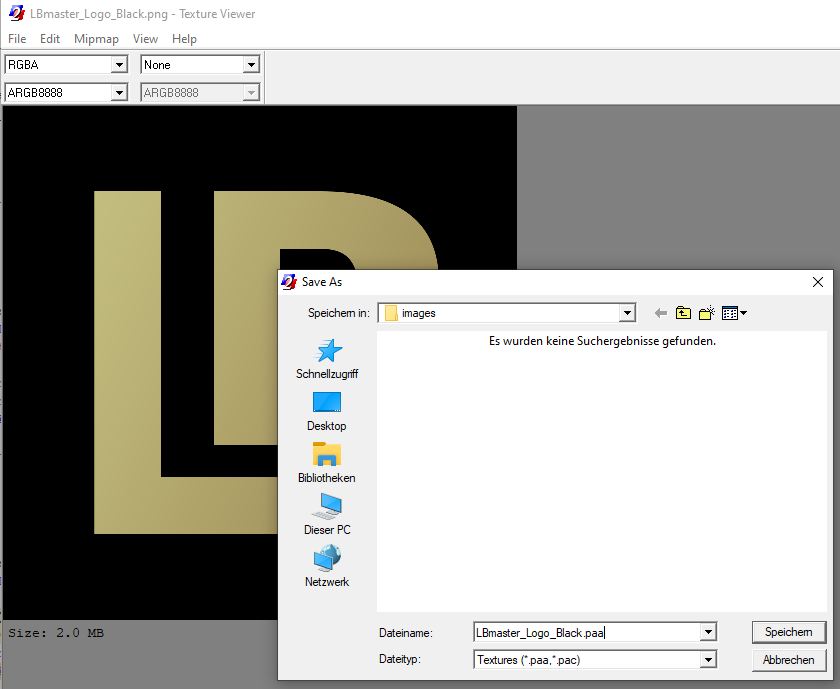LB_Server_Logo/gui/images/logo.paa or LB_Server_Logo/gui/images/logo.edds depending
on the file you uploaded-
Open TexView.exe ( ...\steamapps\common\DayZ Tools\Bin\ImageToPAA\TexView.exe) -
Drag the Logo you want to convert into TexView -
Click on File -> Save as and select Textures (*.paa, *.pac)and name it logo.paa -
Upload the saved file here